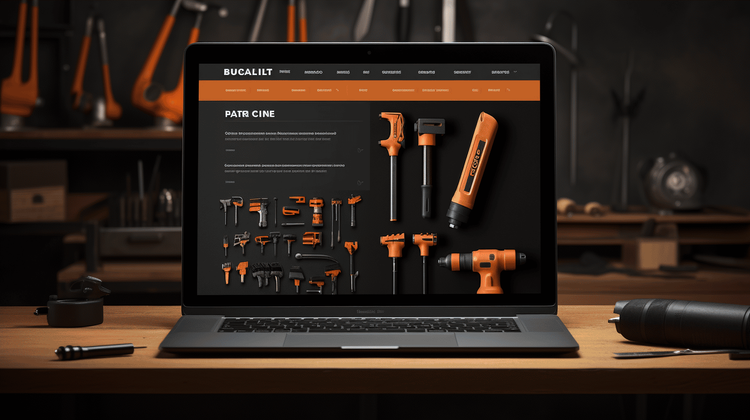Building Your Budget-Friendly Toolbox: Essential Tools for Every Project

Here's the scenario: you've decided to tackle some DIY projects around the house that you've been piling up on your to-do list or you have ambitions to streamline project management at your workplace. The excitement is palpable, the determination strong. There's just one catch - your toolbox is embarrassingly bare and your project planning tools virtually non-existent or outdated. Whether it's a hammer or pliers for home-based projects, a power drill for more advanced tasks, or project management tools like Trello and Asana, having the right tools can make all the difference. This article plans to guide you through building your budget-friendly toolbox and equipping yourself with essential project management tools to make every project a successful one. Remember, the cornerstone of every successful project, whether it's constructing a bookshelf or managing a business project, lies in the mighty toolkit. Get ready to wield your tools with confidence and let's dive right in.
Hand Tools for DIY Projects
All too often, DIY enthusiasts undertake a project and halfway through they suddenly realize the hammer they're using isn't suitable for the task or the set of screwdrivers don't fit the screw heads accurately. Can you relate? Indeed, understanding the basic tools required for a variety of DIY projects is essential. Hammer, screwdrivers, and pliers are among these basic tools, but understanding their purposes, identifying their differentiating features, and knowing how to use them is critical to your DIY success.
A Hammer for Every Nail
Arguably one of the most recognizable tools, the humble hammer is, without doubt, an integral part of any DIY toolkit. Its universal applicability makes it indispensable. From driving nails into surfaces to breaking things apart, a good-quality hammer functions as the DIYer's best friend. But did you know that not all hammers are created equal? There are different types of hammers like claw hammers, sledgehammers, and ball-peen hammers, each designed with a specific purpose in mind. So, the next time your DIY project involves working with metal, remember to pick up your ball-peen hammer!
Screwdrivers: Your Fastening Friends
When it comes to fastening things together or taking them apart, screwdrivers come into play. With a multitude of heads and sizes available, including flat-head, Phillips, and Torx, screwdrivers are as versatile as they come. Remember, using the wrong type or size can strip your screw head, making it incredibly difficult to remove. So, understanding your screws and having the right screwdrivers to match is another step towards DIY success!
Pliers: The Gripping Genius
The final tool on our list, the pliers, might not be as popular as the hammer or screwdriver. Yet, its role is just as critical. Pliers are incredibly handy for gripping, bending, and cutting wires and small metal parts. They come in different forms like needle-nose pliers, water pump pliers, and diagonal cutting pliers, each with a unique purpose. The key to efficient use? Understand the task at hand and choose your pliers accordingly.
While it's tempting to jump straight into your DIY projects, taking some time to familiarize yourself with these essential tools will save you time, effort, and potential frustration. It's not only about having a hammer, screwdrivers, and pliers in your toolkit—it's about knowing which type to use when and why. So, the next time you roll up your sleeves for a DIY project, you'll be adequately equipped and prepared. Happy DIYing!
Power Tools for Every Project
When it comes to DIY projects and home improvements, having the right power tools in your arsenal can make all the difference. Whether you're looking to build a new deck, install cabinets, or put together your child's new playground set, power tools can help expedite the process and ensure a job well done. In this section, we'll delve into two essential power tools: the power drill and the impact driver.
Power Drill
The power drill is the quintessential tool for any DIY guru or home improvement enthusiast. No other tool can match its versatility and functionality. Among power tools, it is the "Swiss army knife", capable of not only drilling holes but also driving screws and even mixing paint.
Key features of power drills include:
- Variable speed: This allows you to control the speed depending on the task at hand, thus providing greater precision and preventing material damage.
- Reversible: With a flick of a switch, most power drills can change direction. This is super useful for removing screws or freeing stuck drill bits.
- Clutch: This feature prevents the drill from using excessive torque, thus avoiding striping screw heads or damaging materials.
Impact Driver
The impact driver is the power drill’s muscle-bound cousin. Not as well known but just as handy, impact drivers significantly reduce the effort needed for big projects. Herein lies its superpower: driving long screws into hard materials without breaking a sweat.
Key features of impact drivers include:
- High Torque: Impact drivers are known for delivering higher torque than a standard power drill. This makes light work of tasks like building a deck or bench.
- Compact and Lightweight: Typically, impact drivers are smaller and lighter than power drills, making them easier to maneuver in tight spaces.
- Hex Chuck: Unlike a power drill, an impact driver features a hex chuck that accepts hex-shanked driver bits, allowing for better control and prevention of slipping.
"The right tool can help you achieve your DIY dreams while making the job more manageable," states a seasoned carpenter we interviewed. Drop the frustration and up the fun in your next project by choosing not just a tool, but the right tool. So whether you're installing kitchen cabinets or anchoring deck posts, a power drill or impact driver is bound to make your work more efficient and your project successful. Go ahead and explore the world of power tools, and discover the exciting possibilities that await!
Project Management Tools
Modern project management is an extraordinary dance between planning, execution, and collaboration. With the right tool, coordinating numerous tasks, managing a team, and meeting deadlines can be both easy and effective. Here, we shall shed some light on some of the popular project management tools and their unique features.
Trello
Trello can be described as a visual tool for project management and task organization. It mirrors the traditional way of managing tasks on a notice board, but with an online twist.
- Boards and Cards: Trello's interface comprises 'Boards' that represent a project, and within each board, you have 'Cards' which stand for tasks.
- Customization: Trello allows excellent customization, where cards can be moved around flexibly, and users can add task descriptions, attachments, labels, and deadlines.
- Collaboration: Trello excels in real-time collaboration. Team members can comment on cards and see updates as they happen.
Trello is an ideal choice for visually driven teams that need flexibility and collaboration in real-time.
Asana
Asana packs a lot more features when compared to Trello, allowing complex project management in one place.
- Project Oversight: Asana provides a clear overview of all projects. Each project has a dashboard for team members to see the progress, timeline, and due dates.
- Task Management: Asana allows teams to create, assign, and track tasks. Additionally, it provides task dependencies and subtasks to help manage complex tasks.
- Automation: Asana offers automation features. Rules can be set up for repetitive processes to help manage workloads.
Teams ranging from small startups to large corporations can widely benefit from Asana's robust interface and feature set.
Jira
Jira, by Atlassian, is designed with software development teams in mind.
- Scrum Boards: Jira offers Scrum boards, a core feature for Agile project management.
- Custom Filters: Teams can create custom filters using Jira Query Language (JQL) to view tasks that meet specific criteria.
- Integrated Development Tools: Jira integrates well with other Atlassian's tools like Bitbucket and Confluence.
Jira is particularly valuable for teams practicing Agile software development.
Basecamp
Basecamp is designed with a focus on communication and collaboration for project management.
- Threads: Instead of task cards, Basecamp uses 'threads'. Each thread can have its to-do lists, files, and a chatroom.
- Centralized Communication: Basecamp keeps all project-related communications and documents in one location. This avoids clutter and confusion in managing emails.
- Client Involvement: Basecamp offers a client-side interface, where clients can be kept in the loop without exposing all internal discussions.
Considering its unique take on project management, Basecamp is a great tool for client-facing projects and teams that prioritize communication.
Everyone needs a reliable tool that meets their specific project management needs. While we have provided an overview here, try them out and see which one resonates with your workflow and team's needs. This investment of time will result in more productive and stress-free project management in the long run.
Other Useful Project Management Tools
From managing tasks, tracking deadlines, to effective communication between team members - none of these are easy to accomplish, much less when all are juggled at once. Hence, project management tools have become an irreplaceable asset in the organizational kitset of many enterprises seeking to streamline operations.
Modern businesses now have a vast array of tools at their disposal, each offering unique features that cater to different needs. Not every project rolls out the same, and the tool that might work for one may not necessarily work for another. Thus, choosing the right tool that aligns with your company's workflow can make a massive difference in the overall performance and efficiency of a project.
Let's take an in-depth look at the world of project management software and profile some amazing tools worth considering.
Adobe Workfront
Adobe Workfront is a robust and comprehensive project management tool that facilitates seamless collaboration between teams while, at the same time, offering ease in tracking and charting progress. With Adobe Workfront, you can:
- Create and assign tasks
- Prioritize and manage workloads
- Collaborate by sharing ideas and feedback
- Generate reports on performance and progress
Wrike
Wrike is a flexible tool designed to suit any type of team or project. Wrike stands out for being particularly well-structured and easy-to-navigate, making it a great choice for teams who value both simplicity and functionality. With Wrike, you can:
- Streamline requests and track each task
- Create interactive timeline (Gantt Charts)
- Share reports, and monitor results in real-time
- Collaborate securely and efficiently
Smartsheet
If you're on the lookout for a tool with a spreadsheet-like interface, Smartsheet is a great contender. Known for its customizable visual project timelines, it allows for easy tracking and monitoring of tasks, making project progression comprehensive and visually engaging. With Smartsheet, you can:
- Assign and manage tasks
- Automate workflows and processes
- Connect with other tools for a unified workspace
- Monitor project progress and performance through analytics
ProofHub
ProofHub is popular for its straightforward, intuitive interface that makes project tracking a breeze even for the non-techies. With ProofHub, tasks can be visualized on a Kanban board or a Gantt chart, enabling teams to get a clear picture of their progress. This tool allows you to:
- Plan and schedule projects
- Keep track of deadlines with calendar-feature
- Review and proof files hassle-free
- Facilitate smoother communication with dedicated chat channels
GitHub
GitHub, predominantly known for its software development capabilities, also offers project management solutions. It's geared towards developers and provides tools to write better code, manage projects, and build software collaboratively. With GitHub, you can:
- Collaborate on various stages of software development
- Track and manage changes to your code
- Create and integrate custom applications
- Secure your work with structured access control.
Each of these project management tools offers distinct characteristics to cater to differing needs. Which one you opt for will heavily depend on your team's specific requirements, style of working, and the nature of the projects you undertake. Finding the right tool is a journey, but with diligence and critical examination of what each brings to the table, you're sure to identify an option that serves your management needs to a tee.
Benefits of Project Planning Software
Project planning software is a powerful tool in every project manager's arsenal. In an ever-evolving business environment, project planning software provides robust solutions to overcome common project management challenges. Its primary objective is to offer a structured approach to planning, managing, executing, and monitoring projects effectively. From streamlining tasks to enhancing collaboration, it boasts a plethora of features that are tailored to boost efficiency and productivity. Let's delve into some of the significant benefits of incorporating project planning software into your business operations.
Streamline Tasks and Projects
An undeniable advantage of project planning software is its ability to streamline tasks and projects. Businesses deal with an extensive array of projects requiring different skill sets, strategies, and execution plans.
- It organizes project information within a single platform, presenting an overview of tasks, timelines, and resources, contributing to making informed decisions.
- It breaks down complex projects into manageable tasks, allowing teams to focus on one task at a time, enhancing productivity.
- It automates routine tasks such as time-tracking and progress reporting, freeing up valuable time that can be put into strategic thinking.
Customizable Features
The versatility of project planning software shines through in its customizable features. Recognizing that every project is distinct, most planning software offers flexibility in modifying its tools and features to cater to specific project requirements.
- These software allow you to customize task lists, boards, and charts, ensuring that you have a project layout that aligns with your strategies.
- Real-time project updates can be personalized to keep relevant personnel informed about the project's progression.
- Workflow automation rules are adjustable to your team's working style, thus adding to the overall project effectiveness.
Version Control and Collaboration
Project planning software reigns supreme when it comes to version control and collaboration.
- It allows multiple users to work on a single project while simultaneously managing updates in real time, ensuring everyone is on the same page.
- It reduces the risk of miscommunication or lost data by keeping track of the changes made by users, a vital feature when working with a large team.
Balancing these elements expertly, project planning software is not just a tool; it's a strategic partner that amplifies your team's productivity and keeps projects on the right path. With project planning software, you can drive your teams towards success while maintaining an eagle eye on your projects' progression.
Gantt Charts for Visualizing Task Progress
In the vast ocean of project management tools, the Gantt chart stands as a lighthouse, guiding project managers towards streamlined, efficient task tracking. These unique charts offer a visual timeline for projects, something that's often lost in extensive spreadsheets or text-heavy documents. But what is it that makes Gantt charts so effective for visualizing task progress? Let's dive into the deep waters and discover.
Gantt charts depict tasks horizontally across the page with time as the overriding factor. Every task, from the smallest to the most involved, is represented visually, providing a glimpse into the project's overall progression. This gives you a snapshot of the entire project - a kind of 'bird's eye view,' which can be incredibly beneficial in managing complex projects.
Key benefits of Gantt charts include:
- Visual Overview: With a Gantt chart, you can see the entire project at a glance. It paints a clear and comprehensive picture of what's going on in your project.
- Interdependencies Highlighted: Dependencies between tasks are explicitly indicated, helping project managers see potential roadblocks or delays before they occur.
- Time Constraint Awareness: Since time is a critical element presented visually in Gantt charts, it's easy to see when tasks are scheduled, providing a clear view of start and end dates.
A Gantt chart can be a powerful tool in your project management arsenal, especially when integrated with other project management approaches.
"Gantt charts are visual tools, mainly used in project management, to breakdown the tasks related to a project in a scheduled timeline."
Despite their effectiveness, Gantt charts are not without their limitations. They can be quite complex, especially for larger projects, and they may not be ideal for projects that involve a high degree of uncertainty or flexibility.
But for project managers seeking a clear, concise means of displaying task progress, Gantt charts still prove to be an incredible tool. Balancing their strengths and weaknesses, the Gantt charts can indeed play an instrumental role in shepherding complex projects to completion. The key lies in understanding how to employ them correctly and efficiently. But once mastered, Gantt charts can take your project management skills from good to great!
Importance of Collaboration in Project Management
When it comes to project management, collaboration isn't merely desirable—it's indispensable. As projects grow in complexity and stakeholders span departments, organizations, or even continents, fostering an environment that encourages strong collaboration is crucial. Why? Because collaboration aligns individual skills towards collective success, facilitating a productive workflow in the process.
Strong Collaboration for Success
Indeed, the success of a project often lies in the strength of its team's collaboration. When a diverse group of individuals pool their unique competencies and work towards a common goal, a potent blend of creativity, insight, and efficiency is often the result. The benefits of strong collaboration in project management are manifold:
- Idea Generation: A group of individuals brings together a diverse pool of ideas and perspectives. This can lead to innovative solutions that an individual might overlook.
- Efficiency: Collaboration can speed up project timelines by avoiding redundancy. Multiple individuals working on the same task could lead to wasting valuable time—collaboration ensures everyone knows their specific role.
- Learning Environment: Collaboration encourages knowledge sharing among team members, enabling them to learn new strategies and skills from one another. This can enhance the overall team's performance and optimize productivity.
In essence, collaboration is the adhesive that keeps a project, and the team managing it, together. It's like a symphony orchestra, wherein each instrument plays a unique part, yet they all harmonize to create a beautiful piece of music.
Organizational Structure and Delays
Disjointed organizational structures can often hinder effective collaboration, leading to unwarranted delays in project completion. Imagine a scenario where every team member is engrossed in their individual tasks, oblivious to what their colleagues are doing. In this case, team performance and project timelines might suffer due to unnecessary overlaps and miscommunication.
Conversely, when project teams are structured around the principles of collaboration, tasks are completed more swiftly and effectively. Roles and responsibilities are clearly defined, communication flows freely, and the project's success isn't solely reliant upon individual efforts. As American business author Patrick Lencioni asserted, "Not finance. Not strategy. Not technology. It is teamwork that remains the ultimate competitive advantage, both because it is so powerful and so rare."
So, to state it plainly, strong collaboration is more than a project management principle—it's an inevitable necessity. It's the cornerstone of success and the driving force behind minimizing project delays. As you navigate the project management landscape, remember—no project is an island, and no successful project manager works in isolation.
Conclusion
Taking all these factors into account, both physical tools and digital solutions play a significant role in ensuring the success of your project. The right set of tools can provide you with unparalleled efficiency, accuracy, and convenience. As we look ahead, it's noteworthy to remember market fluctuations could affect costs, with hand tool prices expected to rise in the United States in 2023. So now might be the right moment to invest in essential tools, whether it's for DIY projects or professional use.
Remember, at Ultra Handy, we're dedicated to helping you succeed in both life and work. Our Amazon store has a wide range of products for DIY enthusiasts, outdoor lovers, and professional project managers. Choose Ultra Handy, and let's build a better future, one project at a time.
Frequently Asked Questions
- What are the essential tools for every project?The essential tools for every project may vary depending on the type of project, but some common tools include a hammer, screwdriver set, pliers, measuring tape, level, utility knife, and a drill.
- How do I choose the right tools for my project?To choose the right tools for your project, consider the specific requirements of the project, the materials you will be working with, and the tasks that need to be accomplished. Research different tool options, read reviews, and consult with experts if needed.
- Can I buy budget-friendly tools without compromising quality?Yes, you can buy budget-friendly tools without compromising quality. Look for reputable brands that offer affordable options, consider purchasing second-hand tools, or compare prices from different retailers to find the best deals.
- Are power tools necessary for every project?Power tools are not necessary for every project, but they can greatly enhance the efficiency and speed of your work. Evaluate the requirements of your project and determine if power tools will be beneficial. Start with basic power tools like a drill or a cordless screwdriver.
- Should I invest in a toolset or buy individual tools?Whether you should invest in a toolset or buy individual tools depends on your needs and budget. Buying a toolset can be cost-effective and convenient, especially for beginners. However, if you have specific needs or prefer higher-quality tools, purchasing individual tools may be a better option.